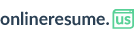Changing the QR code on a PDF resume once created
QR codes section is a type of section available to add to a PDF CV
In order to change the QR code from a "QR code" section that has already been added to your PDF resume, you have to actually duplicate it, by creating a new one, since it isn't possible to change the address of a QR code once the section has been created ...
- Go to SECTIONS > Add new section on the left-handed menu.
- Pick the option "QR code" from the dropdown.
- Follow the instructions to add the new section, and this time, introduce the new web address where you want to direct people scanning it.
Remember to create the new section before removing the original one
In order to be able to copy and paste the text along the QR code on the section, we suggest you copy the text from the original section and paste it to the new QR code section, only to then remove the original section.