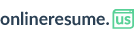Adding sections to a PDF resume
In order to add a new section to a PDF resume on onlineresume.us, access the PDF resume Editor with the resume you need to add a section to, and follow these instructions:
- Go to SECTIONS > Add new section on the left hand menu.del menu.
- Upon Clicking, a dropdown menu will pop out with all the available section types.
- Choose the option that better fits the characteristics you'd like your new section to have. Your choice here will only define the structure of the section, it won't affect its use. Check out here all the available section types' structure.
- When choosing a section type, a pop up window will appear, requesting more information about the new section such as its purpose and the column where you want to add it.
- Once filled click on the ADD SECTION button.
- The section will be added on top inside the column you have selected. You can always change the section's title, icon (if available) and content, move sections up, down and sidewise, as well as adding subsections if the type section allows it.
Limits on the number of sections that can be added to a PDF resume
Unlimited sections can be added to a PDF resume, however, it is important to note that JOB SEEKER users will only be allowed to download CVs with free templates with a maximum of 3 sections on them. Meaning that JOB SEEKER users with more than 3 sections on their PDF resume, won't be able to download their resume in a PDF format for free, even when they have a free template applied.
Avalable section types and their structure
onlineresume.us's version 3.0 offers a wide range of section types, you are totally free to use them as you need, no matter their purpose. Below you can see the characteristics, elements and subsections of the different section types:
Work Experience
As its name indicates, the most common use for this section is an array of work experiences, but it could also be use for other purposes such as volunteer experiences or any other usage the user wants to give it.
Unlimited subsections can be added to these sections, one per each experience you want to include. Each subsection has 4 fields dedicated to your role, company/institution, place, dates and finally a free text field with styling options where you can add the role description and your achievements.
Education
Section with subsections that has been designed to add your academic background. Each subsection has 4 fields:
- Degree, title or diploma you obtain upon graduation
- Education Institution
- Starting date - Ending date
- Finally, a field that can be removed, where if needed you can add information related with your education that is relevant in some countries, such as GPA, mark records, honors, etc.
Single item list
Section with simple text subsections that appear on a single list formatting. Usually, this section is used to list career development courses, skills, certificates, language skills, references, achievements or publications, but once again, the user is always free to use it for other purposes.
Double item list - Horizontal
Section with simple text subsections that appear on a double element list formatting. These 2 elements are displayed horizontaly taking different styles and on some templates they are separated by a dash or other design elements. Commonly, this section is also used to list career development courses, skills, certificates, language skills, references, achievements or publications, but once again, the user is always free to use it for other purposes.
Double item list - Vertical
Section with simple text subsections that appear on a double element list formatting. These 2 elements are displayed vertically taking different styles and on some templates they are separated dashes or other design elements. This section is commonly used to list career development courses, certificates, references, achievements and publications, or any other use the user can give it.
Triple item list - Horizontal
Section with simple text subsections that appear on a triple element list formatting. These 3 elements are displayed horizontaly taking different styles and on some templates they are even separated by dashes or other design elements. This section is commonly used to list career development courses, certificates, references, achievements publications or any other use the user may need.
Single item list with icons
These type of section also has subsections, every subsection is composed of a simple text field along with an illustrative icon. Se trata de una sección con bloques, constando cada uno de ellos de un cuadro de texto junto a un icono ilustrativo. The most common uses for these type of sections are: interests, hobbies, skills, achievements, certificates or publications.
Skills with scale chart
Section with subsections composed of a small simple text weher you can add skills (preferibly hard skills) and a graphic element to display your level of mastery with that specific skill. This graphic element takes a different style on every template, but the concept doesn't change.
Text
This section is composed by a single rich text element. It doesn't have subsections. This type of section can be used for your executive summary (Also known as the "about me" section).
QR
Last but not least, the QR section is also composed by a simple text field along a QR code linking to the site you specified when adding it.