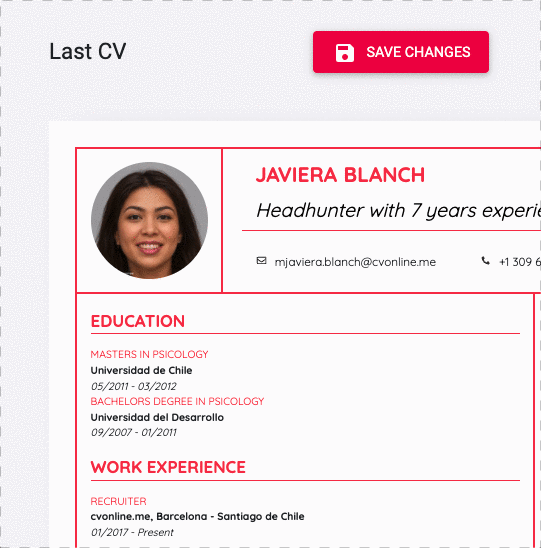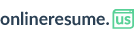Deleting or removing sections on your PDF
In order to remove a section simply:
- Click on the icon that you'll see on the section's toolbar top-right corner when you hover your mouse over it.
- After doing so, a confirmation message will appear, where you must confirm if indeed you want to delete the section and leting you know that this is an irreversible change.