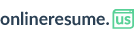Changing designs or templates to a PDF resume
Changing your PDF resume template or design is one of onlineresume.us's resume editor most valued features.
In order to change the active design or template on the PDF resume version you are currently editing, simply:
From the main dashboard, access the PDF resume version you want to change the design on, by clicking on the three dots icon and picking the Edit resume option.
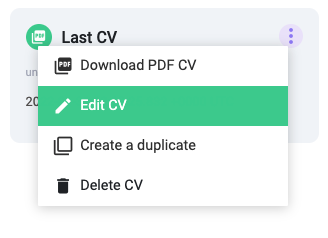
Once inside the PDF resume editor, click on the last child on the left hand menu "Change template design", within the "DESIGN & FORMATTING" section:
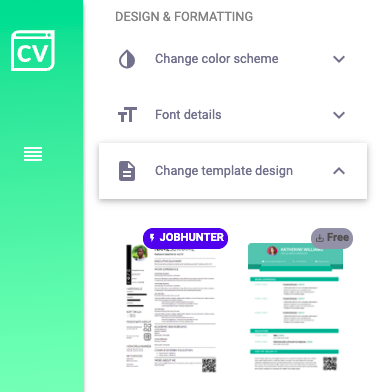
- A dropdown will appear with all the available options (Please note that you'll need to scroll to see all the options), pick the design you want to apply to your resume, please also note that all the designs tagged with the JOB HUNTER sign, will be available for editing with a free JOB SEEKER account, however these users won't be able to download them, while the designs tagged with the GRATIS sign will be available for download with a free JOB SEEKER account, unless the free account limits are not surpassed. You can check these limits here.
Upon choosing a new template, a message will pop up requesting your approval. Click SELECT THE NEW DESIGN in order to apply changes.
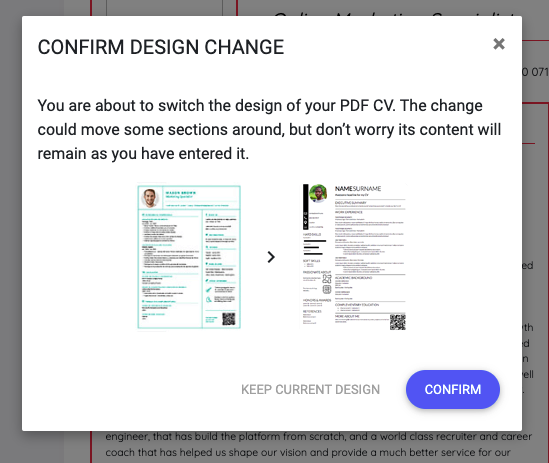
resume sections will rearrange to fit the new design. Keep in mind that you can always sort the sections within a column and even move the section to the other column by following these instructions.
Free PDF designs
While all online resume designs are free, only some PDF designs are. At the moment these are the designs available for free:
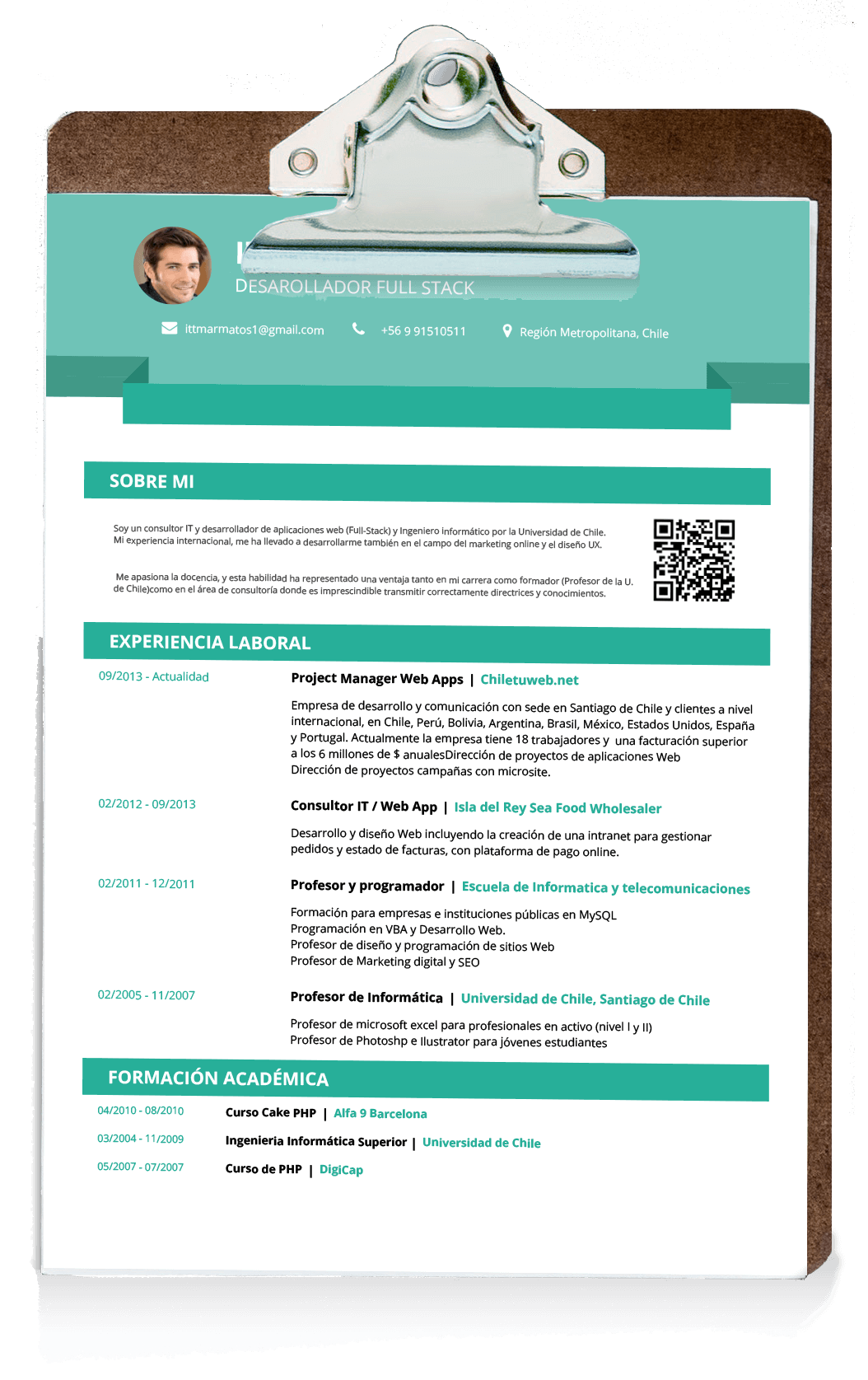
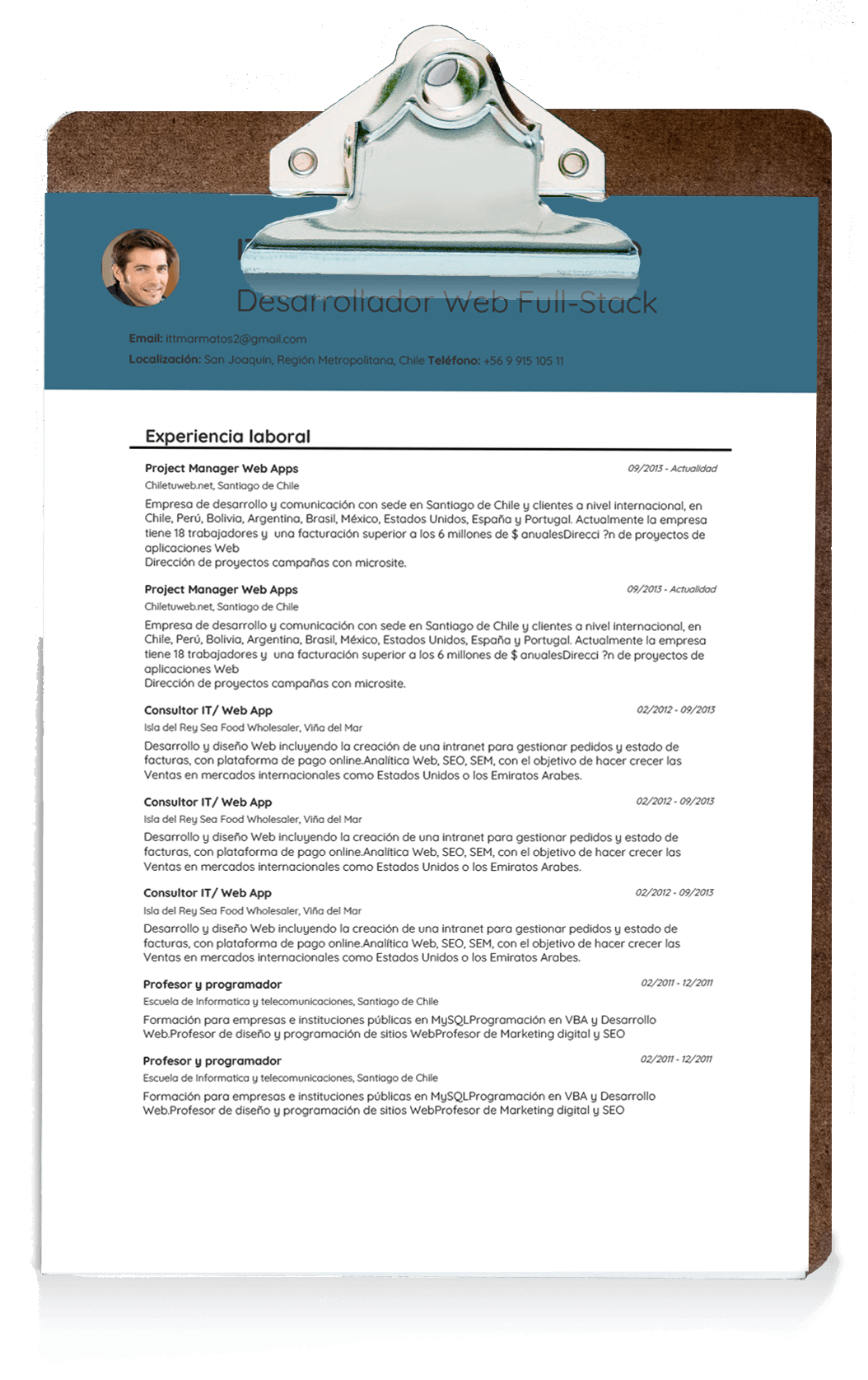
Use the same left hand menu to change the template or design of your PDF resume and pick one of the templates tagged with the FREE label.