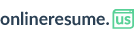Removing an online or web resume from your account
There are many reasons that might drive users to remove an online resume, normally, JOB SEEKER users do so to leave a spot to create a new version of the resume, since this account only allows for 2 resumes to be created at a time: a PDF resume and an online resume. There is also users who want to delete their resume to unpublish it, note that there is different sharing settings and even unpublishing your resume without removing it is also an option, find out more about it here.
Deleting an online resume is easy:
- Once on the Main Dashboard, pick the online resume you want to delete.
- Click on the three dots next to it
- Pick the option "Delete resume"
- An message requesting your confirmation will pop up.
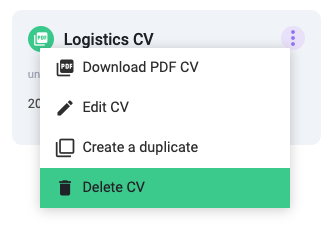
Please, also note that deleting your online resume is an irreversible action: When confirming it, this version of your online resume will be completely removed from our servers.