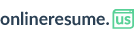How to change the language of the user interface
Do you need to change the language of your user interface? Changing it will have two effects: The more obvious one is that the user interface will display all its communications in the new language and teh secon one is that this same language will be the default language when you create a new resume, but of course, you can always change the language when creating a new resume, selecting a different language to the one your user interface is in.
In order to change the language of the user interface, simply:
- Click on the profile image you will see in the bottom left corner of your screen and you will se how a windows like this opens up:
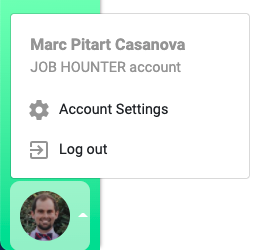
- Click on "Ajustes Cuenta".
- By default you'll be redirected to your Configuración de tu perfil.
- Under the dorpodown menu "Idioma de la interfaz" choose the language you want and then click on SAVE CHANGES
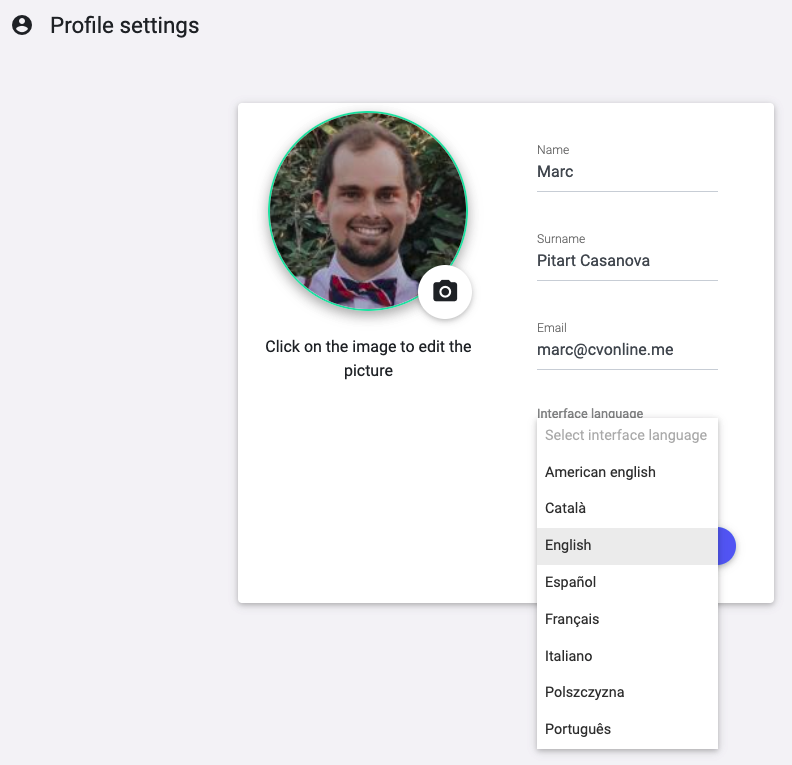
Once your changes have been saved, you'll see that the interface and all its controls are now in the language you just picked.