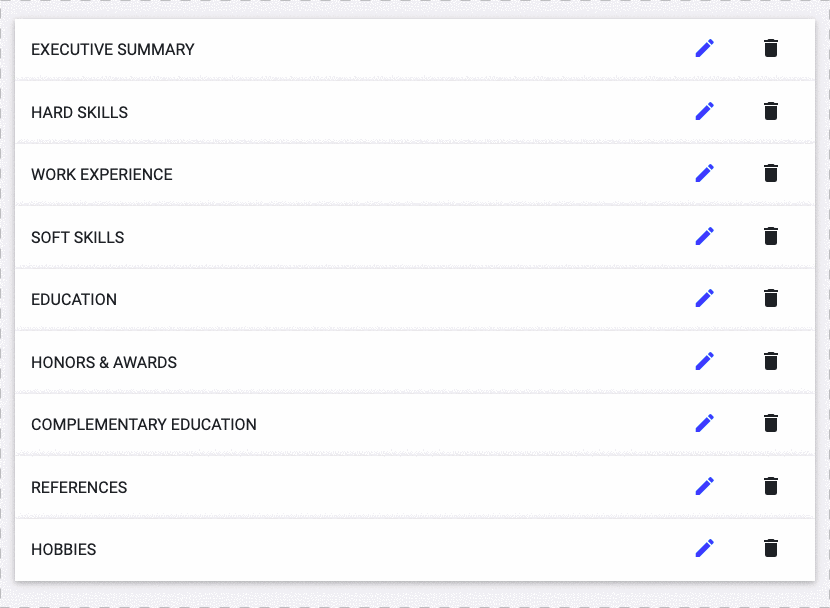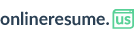Re-sorting sections on an Online resume
In order to reposition your online resume sections, first go to the online resume edition page where you created those sections. Once inside, click on the last lement of the left-hand menu: "Manage existing sections", under the "ONLINE resume CONTENT":
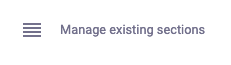
Next, you'll see a page with a list of all the resume sections. Their position on the list determins the order in which they appear on your online or web resume. Find the section you want to move, hover your mouse over it and you'll see that the mouse icon looks like this:
Click and drag the section up or down until it's resettled on the desired position, adn that's it, as easy as it sounds.
There is no need to save changes or click anywhere, after rearranging the sections, the new order will be automatically saved.
Below, you can see an example: