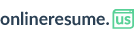Pick the PDF resume version available for download from your Web resume
Few users know that your online or web resume can include a link to download a PDF version of your resume. In order to set your preferences regarding this, go to edit your online resume and then click on the "resume Sharing Settings" option under the left-hand menu. This page has three tabs, under the last tab "Downloadables", you can pick which PDF resume you want to offer as a downloadable file from this specific version of your online resume, if you actually want any. You will be able to pick any of the PDF resumes you've created on the platform or you can upload your own. These are the options:
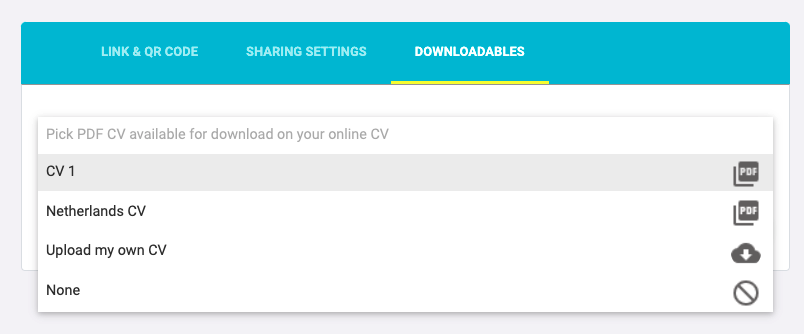
Choosing a previously created PDF resume
Picking a PDF resume cpreviously created on onlineresume.us is the easyiest option to link a PDF resume to an online resume, so that from this one, you can download that PDF resume through a download button.
In order to choose a resume, simply click on the dropdown " Pick PDF resume available for download on your online resume", the first options you will see are the PDF resumes you have created using the PDF resume Editor (Here you can see how to create different versions of a PDF CV). Usually, JOB SEEKER users will only see a single PDF resume on the list, while JOB HUNTER users will see as many versions as they have created, since thre isn't a maximum number of resumes you can create with this account.
Once you have selected the PDF resume version that will be available for download from this version of your online resume, click on "SAVE CHANGES", otherwise, the resume won't be connected.
Uploading your own PDF resume
In order to upload your own PDF resume, select the option "Upload my own resume". After doing so, a new field will pop up underneath the dropdown. Use the field to select the local file from your computer:
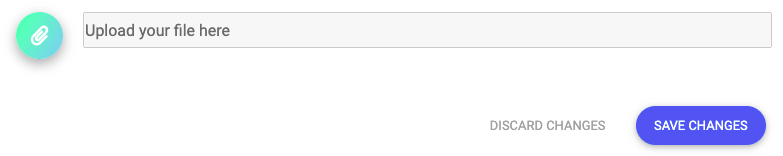
Again, don't forget to click on "SAVE CHANGES", otherwise, the resume won't be connected.
Hiding the Download button
Finally when selecting the option None , this version of your online resume won't include a download link.